October 2024 Orientation Programme for
AUT CERTIFICATE
IN FOUNDATION STUDIES

The AUT Certificate in Foundation Studies programme is taught at 345 Queen Street, Auckland and around the world, online.
The programme is designed to prepare international students for entry into AUT’s undergraduate degree programme. We aim to equip all students with the skills to succeed at University.
Schedule
All sessions are held in New Zealand Daylight Time.
| Onshore registration – AUT UPICNZ | ||
|
Auckland campus, 345 Queen street, Auckland Central 1010
|
Students will need to report to the campus. You must bring your physical passport and visa with you. |
|
| Welcome to AUT, Progression Information, and Subject Selection | ||
|
Auckland campus, 345 Queen street, Auckland Central 1010
|
|
|
| Lunch Break | ||
|
|
||
| Presentation from AUT University and Campus Activities – AUT UPICNZ | ||
|
Auckland campus, 345 Queen street, Auckland Central 1010
|
Students will receive a welcome from their Head of College, guest speaker from AUT, and other staff. |
|
| Session 1: Introduction to Digital Tools | ||
Auckland campus, 345 Queen Street, Auckland Central 1010
|
Introduction, how to navigate, and use our digital tools such as Blackboard, Outlook, Microsoft Teams, Education Perfect, and Nearpod. | |
| Session 2: Getting the Most Out of Your Study | ||
Auckland campus, 345 Queen Street, Auckland Central 1010
|
Take students through tips and guidance for learning – both online and onsite. Making the most out of lesson times, how to communicate effectively with your teachers, planning your independent study time. | |
| Lunch Break | ||
| Lunch break. | |
| Session 3: Study in New Zealand | ||
Auckland campus, 345 Queen Street, Auckland Central 1010
|
Introduction to the learner success teams and services. | |
| Session 4: Q & A with Programme Leaders | ||
|
If you have a question to ask your programme leader | |
Checklist
Before each session:
- Check that you have a stable internet connection
- Set up your microphone and camera
- Use your school log-ins when joining the Orientation sessions if it is available
During orientation:
- Login to Blackboard
- Login to your student email
- Set up Microsoft Teams
- Set up Outlook
- Submit your subject selection form 👉Click here to Submit
- Submit your registration form 👉Click here to Submit
last updated: 24th September 2024
Student Declaration
Student Resources
See what other students say about studying with UP Education





Key contacts
During orientation, we will introduce you to your individual support contacts who will include the Tutors, Subject Teachers and Learner Success Team.
- General Enquiries: adminservices@up.education
- Learner Success Team: learnersuccess@up.education
- UP Accommodation: accommodation@up.education
- UP Admissions: admissions@up.education
- Timetable Enquiries: timetable@up.education

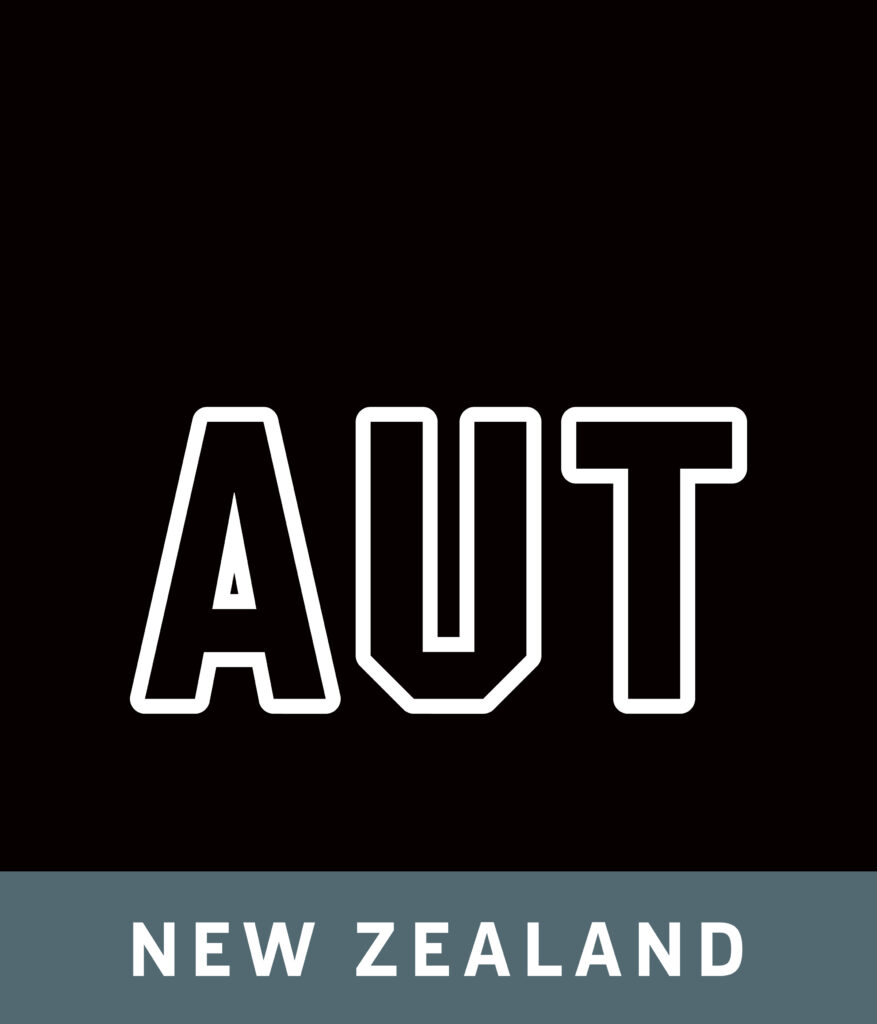
 9:00 -11:00 am
9:00 -11:00 am 

 All new students must attend on campus
All new students must attend on campus
 Onshore students are required to attend the session in person.
Onshore students are required to attend the session in person.