How to apply?
Visit Enroller, our online enrolment portal, where you will be able to set up your account and manage the entire enrolment process from application through to arrival.
Create a secure account and complete the application form with the guidance of a step-by-step process. Ensure that you have the following documents ready to be uploaded:
- Certified copy of passport*
- Copy of your most recent school reports or other qualifications
- Evidence of achieving the minimum English proficiency requirement
Visit Enroller, our online enrolment portal, where you will be able to set up your account and manage the entire enrolment process from application through to arrival.
*Your identity document will have to be certified or verified by an approved person before you can submit it online, for more information please visit: Providing certified digital documents through an online verification platform – AUT
- Open the unconditional offer that you received from admissions@up.education.
- Read through the electronic Confirmation of Enrolment (eCoE) Enrolment Acceptance Form and Summary of Terms Implied by Statute Sign and initial at the requested sessions on the offer and send them back to admissions@up.education
Open browser on your computer/laptop/mobile/tablet and go to upic.flywire.com
- Change the language if you need by clicking the globe icon on the up-left side of the page.
- Choose the country that you are paying from and type in the NZD amount shown in the invoice on your unconditional offer.
- Follow the on-screen instructions to complete the payment.
*Students from certain countries, such as India, China, Vietnam, Russia and Turkey, should not pay fees until a Visa Approval in Principle (AIP) has been obtained from Immigration New Zealand.
UP Education has partnered with Flywire to provide you with an easy and secure method of sending international payments. Flywire offers multiple payment options and 150+ currencies. Students and payers will be able to track their payments from start to finish, save on bank fees and exchange rates and contact Flywire’s 24×7 multilingual customer support by live chat, phone, email, and Wechat for Chinese students. To learn more, go to www.flywire.com/support.
Apply for your student visa online with Immigration New Zealand
This stage allows the sharing and confirming of the essential pre-arrival information such as visas, accommodation, insurance details and orientation documents.
Once your payment is received, you will receive an email from admissions@up.education with your receipt.
Please pay attention to your email inbox, including spam and trash box, for emails from adminservices@up.education as they include important information such as orientation schedules, subject selection links and deadlines.
Read the emails carefully and reply to their emails with requested information to complete your enrolment process.
Pre-arrival checklist
Living away from home and family is an exciting time for many international students, but can be a real challenge. To make sure you’re prepared as early as possible we collected some useful things to know before moving to New Zealand. From what documents to bring and what to pack, we have the advice you need!